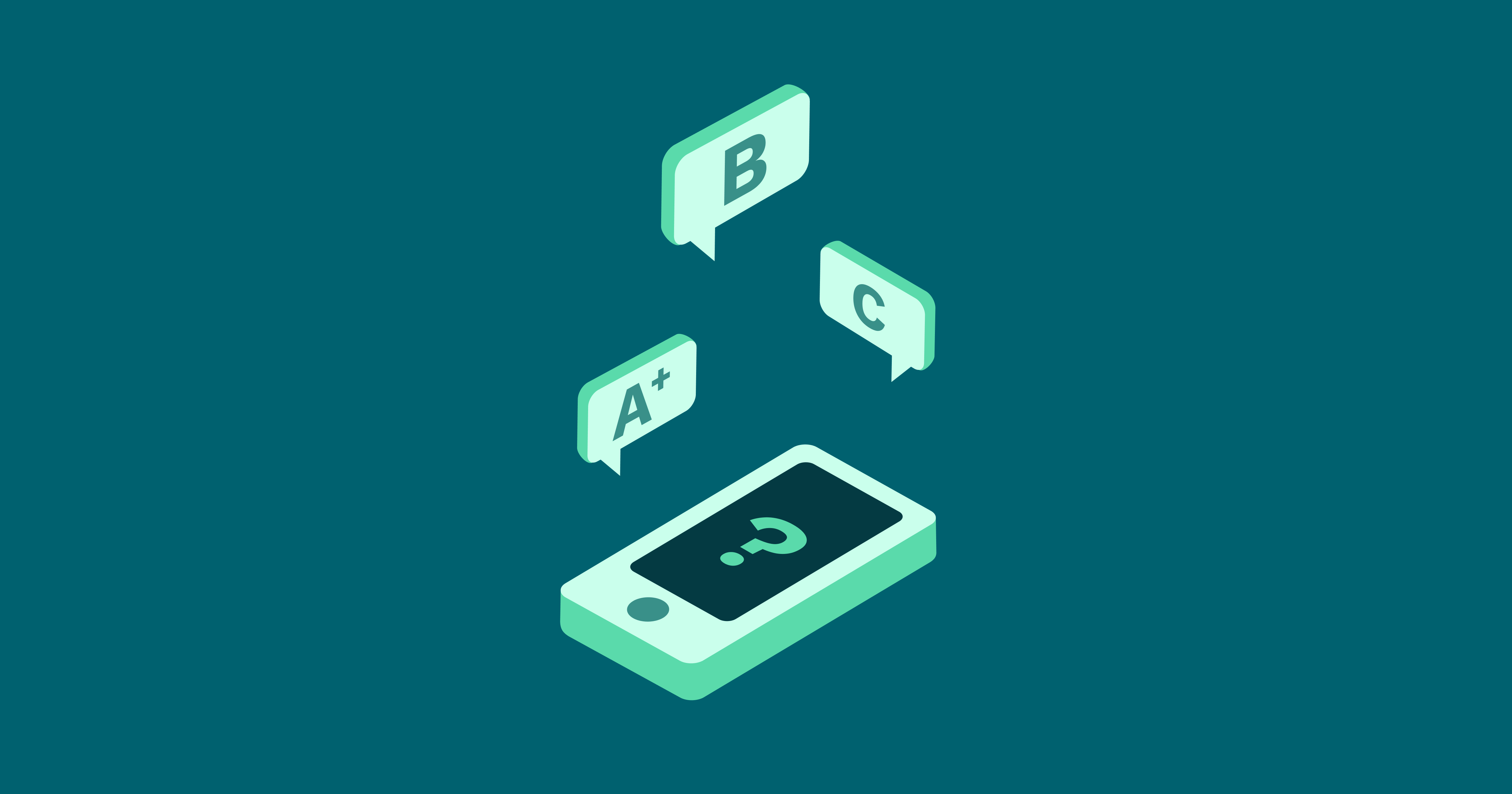Apple's recent audit found that AASPs fared poorly in being found by search engines. In part one of this two-part series, we look at how you can get to number one for all your service locations.
Apple recently conducted an SEO audit of authorized service providers in many regions and found that Apple Authorized Service Providers (AASPs) could rank much higher for keywords related to mobile phone and computer repair services.
Why is this important, especially for AASPs?
For AASPs, the competition is intense. You’re competing with Apple stores who do authorized repair at a lower margin. And with other repair businesses that can offer better pricing because they’re using non-authorized parts.
Apple has also stated that your AASP would be automatically added to Apple Maps listings as long as you’re active on the service locator.
In addition, Google is pretty much the only search engine you need to please at this point.
There are a few things you can do immediately. Most of these can be seen as optimizing for local search queries, or "local SEO". This part one of what you need to do to optimize your service and repair business for local SEO.
Search Engine Optimization, aka Google Optimization
Here is an expanded guide on Local SEO that you can use to design your own marketing plan. This is a more compact version to get you started.
1. List your business on Google My Business: Since SEO is pretty much the same as optimizing for Google, use any services that they have to offer. This starts with a listing on Google My Business. Make sure your address is accurate and Google can pin down the location.
It's easy to do and you don't even need a website to list your address. But, with a website, a prospective customer has the ability to take a look at your business.
2. Get reviews on the Google listing: A survey of US consumers found that 79% trust online reviews as much as personal recommendations from friends or family. Similar numbers have been found by other surveys as well.
Also, local SEO works better if you have reviews and a rating attached to your 'My Business' listing. Apart from the social proof it provides, you also get a chance to know more about your service quality.
3. Make sure your website is optimized for smartphones: You're more likely to search for a repair shop on a mobile device on say Google Maps (or Apple's Maps) or on a browser rather than open up a laptop.
Your website needs to be responsive. What this means is that it should work just as well on mobile devices as it does on larger displays. Google cares about mobile usability. It makes sense considering that Android and iOS devices outnumber desktop users online.
While you're at it, it would be a good idea to optimize for faster load times on average. It's a metric that can help you rank higher, and quite obviously, make users much happier. You can read more about what aids webpage load times on Moz. Here's a free tool to check your website's load time.
4. Make Sure Your Website is Easy to Navigate: It's logical that you make it easier for customers to find what they're looking for. Structure it to reflect your business. There are some things that most people would want to know. What kind of repairs do you do? How can they get the devices to you? When are you open? The usual.
Googlebot also works better when your site is structured well, aka a sitemap that connects to all the important pages on your website. Related to this is internal linking. If you have relevant pages linked to each other, it makes it easier for Google to understand the context and show the right pages in search results.
Let's take the example of an Apple Authorized Service Provider. It would be great to list all the services you offer on the homepage. Apple recommends it. In addition, have a separate page for each service. iPhone repairs can be one, along with Mac or other repairs. Any IT support or B2B services you offer needs to have its own section.
Non-authorized service businesses, be it phone or computer repairs, can follow a similar structure. Repairs, divided by device or brand. Any IT support services should be separated. And of course, any retail services - device or accessory sales - needs to be separated. All of these need to be linked on the home page.
Name the URLs appropriately to make it easier for everyone to understand just what's available on any page.
5. List yourself on online business directories: Yelp might be the obvious choice if you're in the US, but you should know what makes sense for your state or country.
6. Location-based keywords: Instead of optimizing for "best repair shops", you find ways to rank for "best repair shop in (wherever your store is located)".
This works for multiple keywords — best phone repair shops, best computer repair shops, cheapest Apple repair shops, best screen or battery repair or replacement shops.
Whatever you do best, there will be a keyword you can choose. Use these keywords liberally on your website. Maybe even create ad campaigns around it. Always double down on it — no point just putting it on your website if your social media post or your My Business profile doesn't have the same content.
A Practical Checklist for You
- Maintain a business profile on their native platforms. Google has My Business and Bing has Places for Business. Each location should have a unique listing. In addition, consider a directory like Yelp or a social media profile on Facebook.
- Provide name, address, and phone numbers. Search engines rely on such specific data when providing local search results.
- Encourage customer reviews, and engage with every single review in some way. It can impact the discoverability of your business and push customers to engage with your business.
- Optimize your website for search engines.
Search engine business profiles
Google: Google My Business is a global service and has support for many languages. Click here to get more information about getting started. This will also get you visibility on Google Maps.
Bing: Places for Business is currently available globally as well, with pretty good language support. Click here to get more information:. For FAQs, please use this link.
Apple Maps: Apple Maps is available worldwide, with local language support. Create an account for your business by clicking on this link.
If you’ve already used Maps Connect, you should know that it has been replaced by Places on Maps. Use the same Apple ID to sign in to Places on Maps to continue managing your places.
Yahoo!: They only have paid offerings available for local search. You can find more information here.
Yelp: Yelp Business is available worldwide. You’ll find Instructions at biz.yelp.com, in the “Join local business directories” section. You can get more information here.
Search Engine Business Listing
The business profile you create is the same information that a search engine would use. So more relevant information equals a better search result.
To add to this, the likes of Google and Apple also use the same information to power the data that’s fed into their Maps applications and as answers to queries to Google Assistant and Siri.
Some of this data might come from third-party directories like Yelp. The more control you have over what information about your business is presented, the better for you.
1. Fill out basic business details fully and accurately
Business Name: Use what you have on the storefront. If you’re told to stuff a few keywords in there, ignore the advice. It is against the terms of search engines and your listing could be removed.
Description: Keep it simple. Focus on the services that get you the most customers. Try to differentiate your business if you have the option.
Address: Be specific because the likes of Google Maps will pin the location for users. Drag-and-drop to ensure this.
If you do onsite repairs and service, use Google My Business's Service Area feature to indicate the area you cover. You’ll get the option when you sign-up.
Check this link for more information on Google My Business and this link for Bing Places for Business.
Phone number: Ensure the phone number is for the location and is an active one. If you have multiple locations, provide separate numbers if possible.
Website: If you have just one location, a link to your website's homepage is fine. If you have multiple locations, you should ideally create webpages specific to each location and link directly to those.
For instance, you can use this format:
• www.yourbusinessname.com/locations/location-name-one
• www.yourbusinessname.com/locations/location-name-two
• www.yourbusinessname.com/locations/location-name-three
Business hours: It’s important to keep this updated. The last thing you want is for a customer to make the trip and find your store closed. You can list holidays and opening and closing hours.
Categories: For Google, you should use categories that describe your business. You’ll have the option of selecting one primary category and several secondary categories.
Primary - Mobile phone repair shop (since iPhone repairs are the most common)
Secondary - Computer repair service (use this as your primary category if you only repair Macs)
Electronics repair shop
Electronics retail and repair shop (use this as your primary category if you’re a reseller with an AASP status)
Screen repair service
Phone repair service
Bing allows you to use up to ten categories. You can choose “Mobile phone and repair stores” or “Computer service and repair stores” as your primary category depending on your focus. “Electronics service and repair stores” makes sense if you have a broader focus.
Of course, choose a category that represents electronics retail like “Electronics stores” if you’re a reseller plus AASP. You can explore the categories here.
Yelp has categories as well, and you can choose between “Electronics repair” or “Mobile phone repair”.
2. Manage your listing
First check if your business already has a listing. You can claim it rather than creating a new listing. Here are the relevant links for Google, Bing, and Yelp.
Apple will now automatically add your AASP business and its locations to Apple Maps if your location is active on the Apple's Global Resource Locator.
Use optional fields to enhance performance
Photos: Try to add photos yourself because the search engine as well as users are allowed to add photos.
Verification might require photos or videos as well. These won’t be displayed on your business profile.
Attributes: This refers to things like parking spaces, wheelchair accessibility, and Wi-Fi availability. Here’s some more information.
3. Reviews
Reviews are a factor in how search engines rank local business listings. So encourage your customers to leave one.
Businesses that engage with reviewers also create a great impression for prospective customers. But don’t offer incentives to customers in exchange for posting reviews. You can also flag inappropriate comments for removal.
We’ll help you understand how to measure the impact of these in the next part.
We, at Fixably, work with AASPs globally and that gives us insight into how Apple aids authorized stores to be competitive and profitable. SEO helps bring customers to your store, but have you tried to maximize returns once they’re a customer?
Book a demo to find out how Fixably enables you to offer great customer service.